Help
- Tap on the action/share sheet. This is available by tapping the share icon in the Twitter app and then "Share Tweet via..." OR by tapping the aciton button in Safari (when browsing the Twitter website). For example, it looks like:
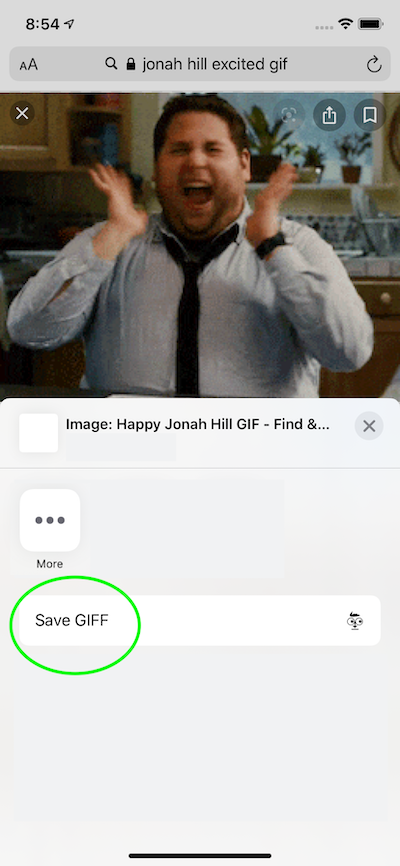
- Tap "More" at the far right of the second row (you may have to scroll to the right).
- Make sure "Save GIFF" is enabled. If it isn't, turn it on. Drag "Save GIFF" to the top of the list. Tap "Done".
- Tap "Save GIFF" and the media should start downloading in GIFF.
Note: You can go directly to the last step once you have "Save GIFF" setup in the action/share sheet.